Here is a video by the magical Sam Tsui, he filmed this entire video at YouTubeSpaceLA! He used the outside of the building, the parking lot, the front, the lobby, all the different sound stages and more! so creative and on a limited budget! Oh! And he filmed it all in one take!
Now it was my turn to visit the wonderland of creativity!
Last month during the hectic rush of CHA, I received an invite to attend something called Make Lab by YouTube. I didn’t know what it involved, but it sounded really cool. But I’ve been traveling so much, I seriously didn’t think I could swing the trip. It would have meant leaving on another plane for another weekend away. I came home from CHA and read the fine print of the invite. OMG. It was a type of boot camp for writing, scripting, filming, and editing videos, plus the chance to use the brand spanking new YouTube Space LA. A huge compound of state-of-the-art equipment, stages, props, editing bays, and instructors.
Once I told Patrick, he replied with: “You HAVE to do it!”
I’m soooo glad I did! Click here to see all my pictures!
We left Phoenix last Friday morning and arrived here. This is the front of the building. Yes, I got major goosebumps!
It was me, Maya, and we invited Jeshua from BoiFromIpanema to be our Crafty Chica team. These two kids are young, energized, and full of fresh ideas – and best of all, like me – excited to use the skills we would all learn on this adventure for their own blogs and YouTube channels. We’re all here to mentor and help each other grow, right?
Crafty Chica was one of 15 DIY channels chosen to participate. I had a couple awkward moments when I found out I was the only channel there that used an iPhone5 to film and iMovie to edit. At first I felt like a dork, but you know what? Just like I told everyone there, I use whatever resources I have and look how far it got me! Everyone cheered me on and were very supportive. The other channels gave me a run-down on what kind of camera to purchase to up my game. After seeing the results of the using a better camera, I am sold!
Also – bye, bye iMovie. I learned that Final Cut Pro now has a more user-friendly version called Final Cut Pro X for $299. It is like iMovie on steroids. If you use iMovie and want to have a heck of a lot more features, it is worth the extra dolla bills. There is even a one-month trial version. I first tried that when I came home and ended up buying the program by the end of the day. Maya already edited a video!
See all I learned just from two days on-site? The sole purpose of YouTube Space LA and Make Lab is to educate YouTube “creators” on producing quality videos and building their channels. They took care of everything while we were there, right down to breakfast and lunch and even happy hour!
After our tour of the facilities the first morning, we were broken into teams and given a script of a small feature to shoot. We each took turns learning how to set up ALL the equipment, run the camera, the lighting, the sound, slow motion cameras, focus, acting, walking, marking the floor, all of it. It was overwhelming at first, but once we got in the zone and took control, it all clicked.
We finished up the day and came back the next morning for classroom sessions on best practices, more training, and we even had an entire session with a lawyer who answered our gazillion questions.
Once that wrapped, we moved to the edit bays and had to edit our project. We learned the basics of Adobe Premiere and Final Cut Pro X (I prefer the latter).
Now our task is to take what we learned and come up with six videos to shoot and edit in the Space. Then we’ll have access for a year to shoot all our channel’s videos right there on site. So many ideas are piling up in my head!
This is crazy, they have a huge wall of screens and they played all of our channel’s video on a loop, it was surreal to see us blown up like that!
Alrighty – so now I bet you want to participate as well, right? I highly encourage it! Here are some guidelines and tips!
1. You have to be devoted to your YouTube channel. That means you produce and post videos on a regular basis and you are always looking to improve and grow your channel.
2. Know that these programs take place in Los Angeles, so you will have to travel. Transportation and lodging are not included, but there are affordable hotels nearby. Maybe you can find a sponsor!
3. Be ready to work hard. You will learn to hold a heavy boom mic, unpack and set up lighting stands, be responsible for very expensive equipment. Even if you have an editing or filming team, it’s good to have an open mind to learn all of this. It will help you all the way around to see how each aspect plays a role!
4. Subscribe to the Creators channel and follow them on Twitter. These are special accounts specifically geared towards us – YouTube Creators! You will not only find all kinds of informative info pertaining to your channel, but also about the upcoming YouTube programs. Make sure to apply! Currently they are accepting applications for SCREAM Lab:
“For our upcoming Scream Lab, we’ll be offering all types of resources to help you produce high quality tent-pole content for your Halloween programming schedule. Think scary set pieces, eery makeup/fx, and tons of opportunities to collaborate with other YouTubers.”
5. Don’t wait for the programs, you can start making better videos right now! Download a copy of the coveted YouTube Creator Playbook. It has everything you need to know about EVER-Y-THING! Read it twice!
6. Stay tuned here, because I promise to share all I’ve learned right here on my blog!
Here I am with Eileen Rivera, she is one of the leads in the program. She was so helpful, along with Jason, the other lead. What I love is that they Google HangOut with us to brainstorm our videos, shots, equipment, all of that to make sure we produce the best content possible.
So, tell me – what kind of videos would you like to see on the Crafty Chica Channel? By the way – don’t forget to subscribe!
Click here to see all my pictures!
Special thanks to the folks at YouTube Space LA, Rob and Corinne from Threadbanger, iLoveToCreate, and Beatriz and Doug from MiTu Networks! Also to Maya and Jeshua for being part of the Crafty Chica team!
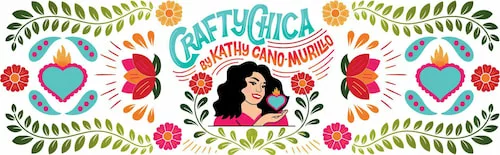
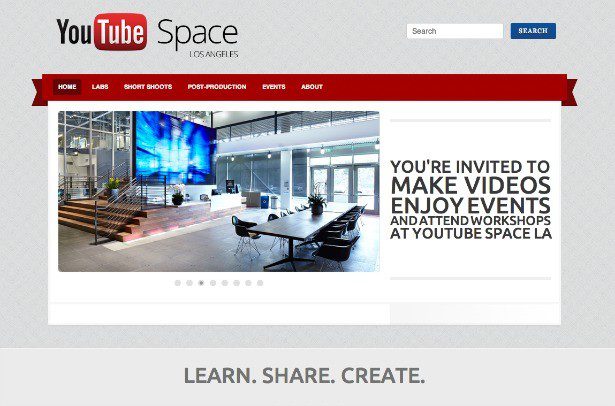
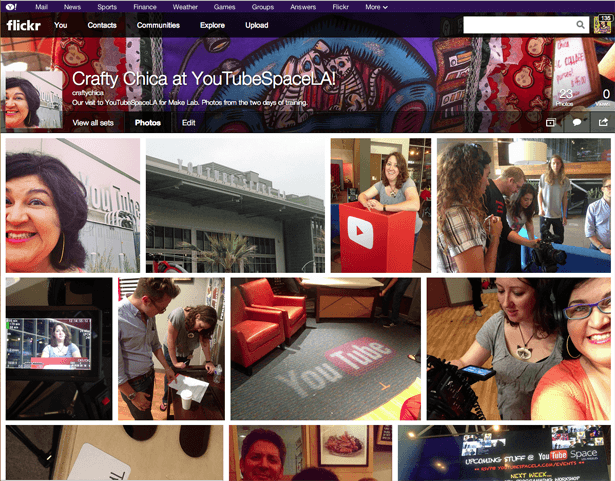







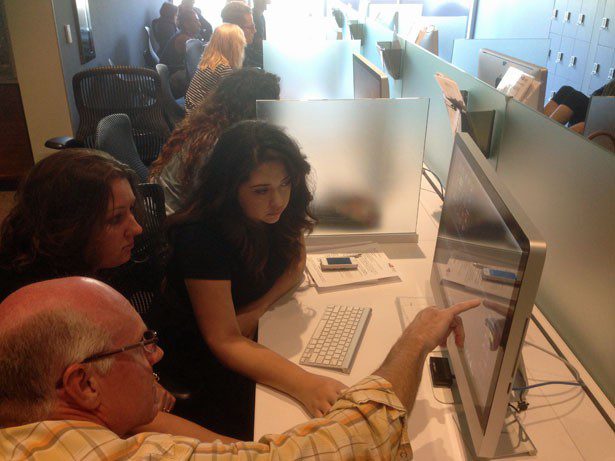

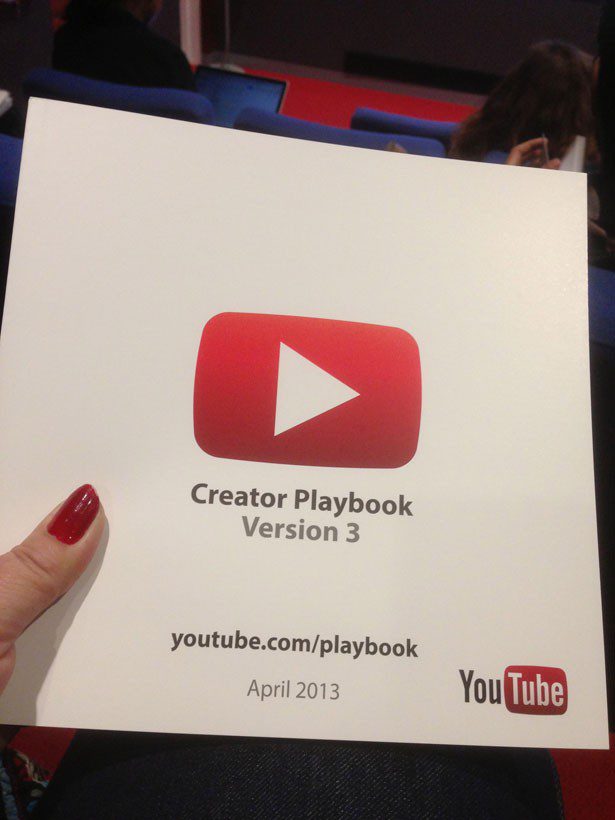

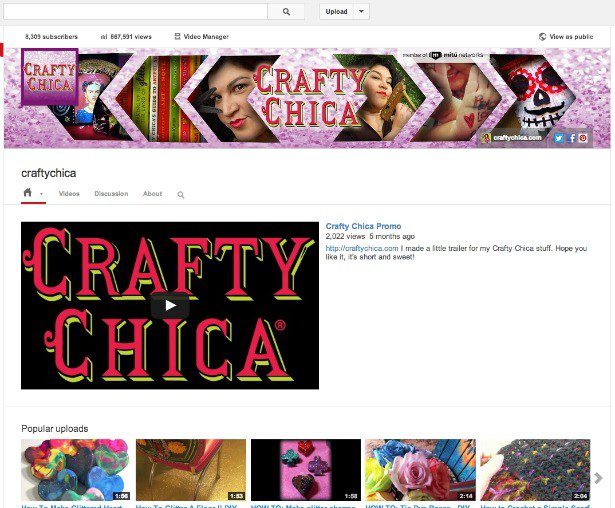






What an incredible experience. I would say lucky you but it’s so clear you deserved the opportunity through your hard work.