Here is how to use your Cricut Joy to make DIY holiday prayer candles! The world is so crazy right now and personally, I’ve doing a LOT of praying, and I’m not alone. Tall seven-day prayer candles are a main staple in our home and I knew I wanted to make a new version. (Yes, I’ve decorated them before!) This time around, I went for my Cricut Joy.
WOW.
I made one candle and loved it so much I stayed up until 3:30 in the morning to make more to sell in my store. Don’t they look legit? There are so many ways you can go with this – you can cut a favorite quote or a power word, or maybe everyone’s name in your family. Song lyrics? An actual prayer that is not printed on a piece of paper/sticker?
These also work great for reminding you of your goals or what you want to bring into your life. Cut out your favorite topics that you want to focus on and put them on your candle!
Here is my video of the DIY holiday prayer candles process:

SUPPLIES:

Prayer candles (You can find these at the dollar store or grocery store)
DIRECTIONS for DIY Holiday Prayer Candles:
Use a program like Canva or PicMonkey to design your sayings. Width should be about 2-1/2-3″ across and no longer than 7″ long. That size will fit on the prayer candle so you can easily read the words. But if you want to get creative, you can create a design that wraps all the way around. Use fonts that will be easy to weed out. I first tried some very detailed fonts the end result was not as successful as the simpler fonts.
Save your design with a transparent background, it will make the next step easier!
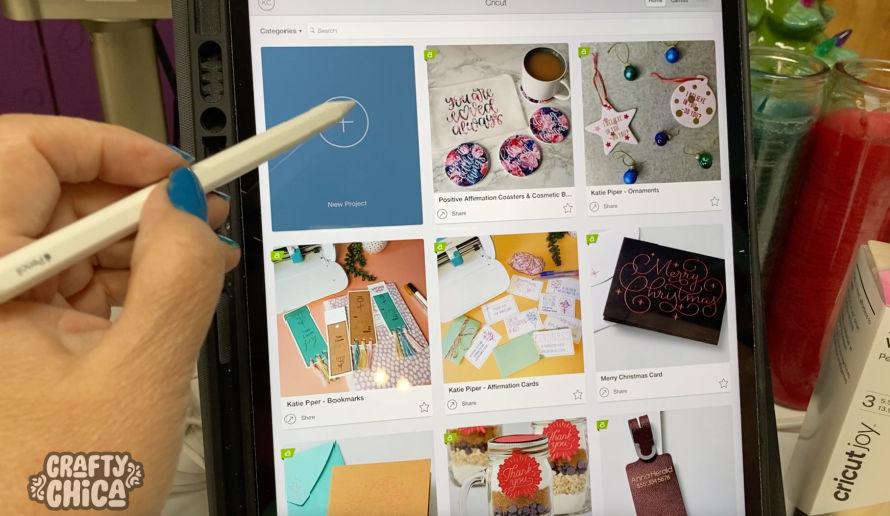
Upload your design
Go to Design Space and open a new project. Click on upload image and then follow the steps to upload your design into the program. Now you’ll be at the step where it helps you clean up your image. Anything that is black will be cut in the vinyl, so you really need to take the time to clean up any spots you want removed. What makes it easy is it will show your image in the right hand corner with what it removed. Check the fall out pieces in letters like “a” or “e”, etc…
RELATED: Cricut Glittered Canvas Totes
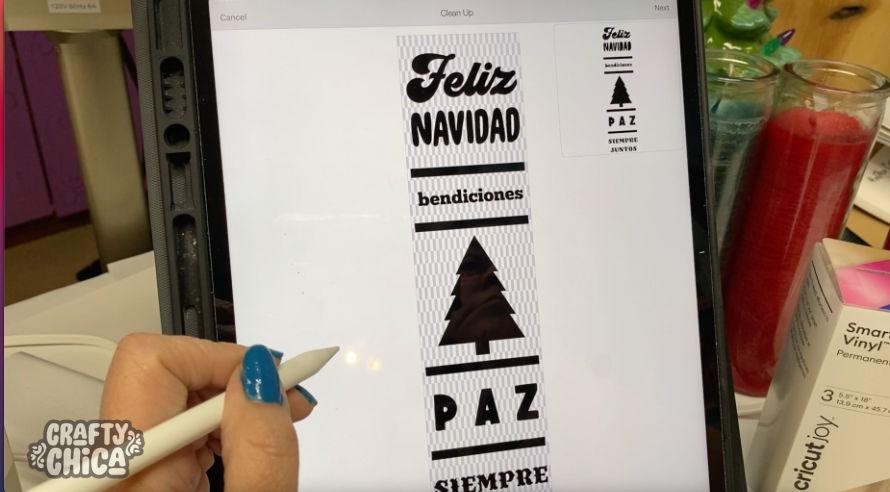
Click to proceed to the next step, which is another layer of cleaning up, smoothing the edges. This helps so much! Size your image on the screen. Don’t forget to keep it just a hair under 7″ so it will fit on your candle! When you use the Cricut joy, you don’t need a mat if you use Smart Vinyl. But you can also make these using any other Cricut machine. A prompt will come up asking what method you’re using. I clicked on “without mat.”
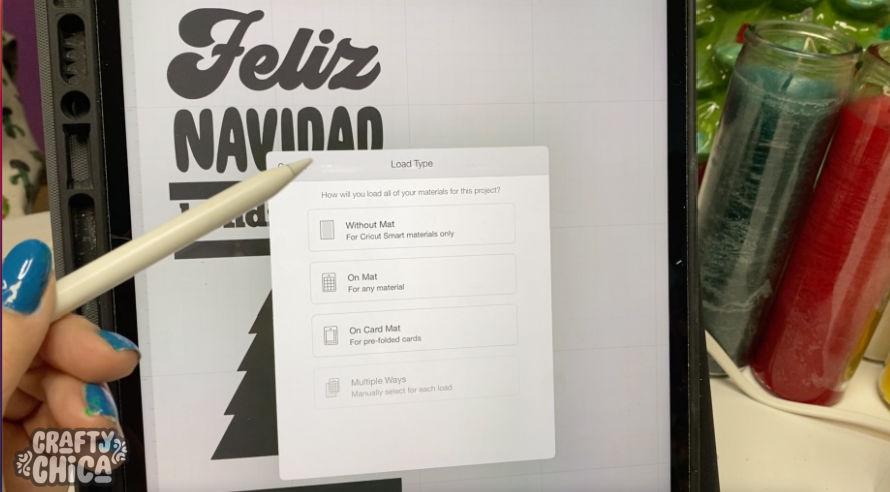
Design Space will tell you what to do next – load your vinyl!

It will scan your vinyl to make sure there is enough to fit your design. This comes in handy, no mistaking! Click “go” and the machine will cut your design.
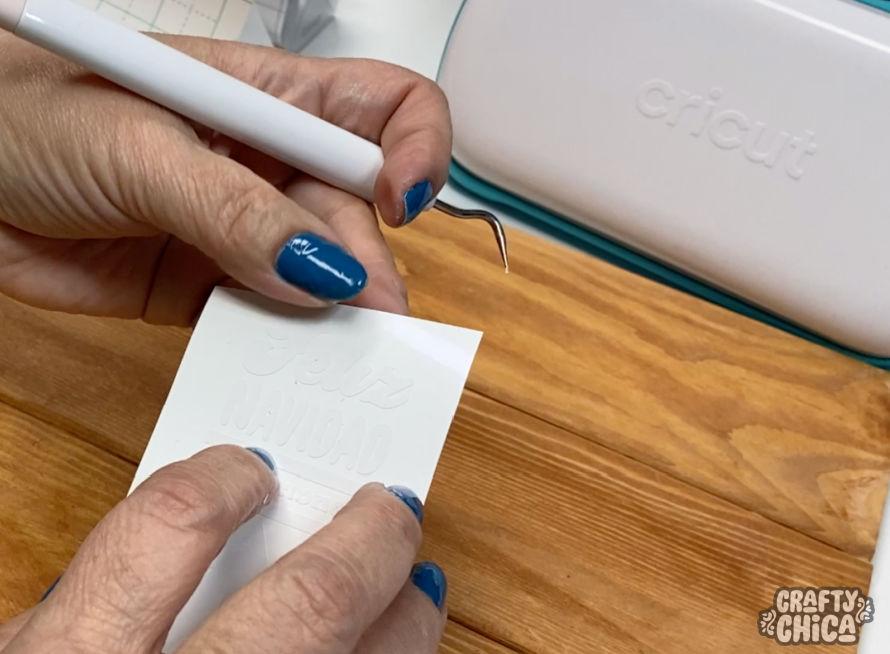
Remove the outer area of the design using the weeding tool. Don’t forget to remove the fall out pieces from the window letters.
Cut a piece of transfer tape to fit, and carefully affix to the front of the design you just weeded.
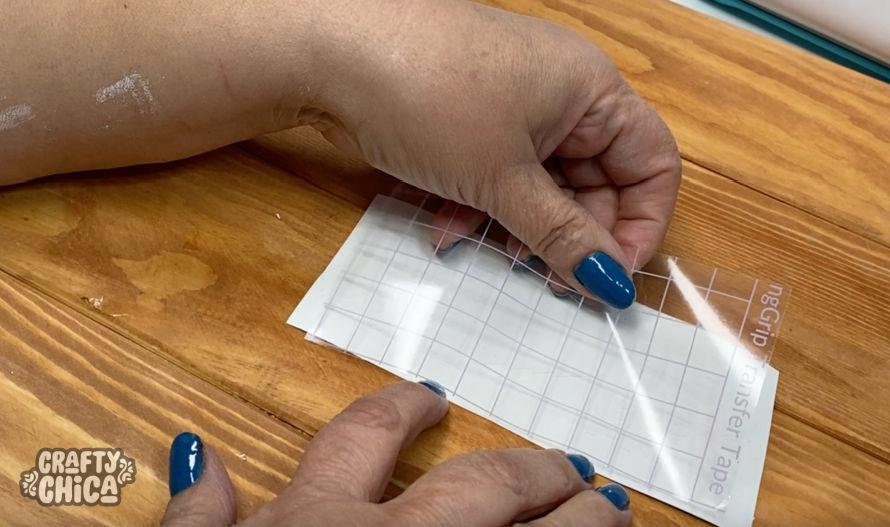
What this does is connect the design to the sticky part of the tape so you can transfer it to the candle. Make sure to use the scraper tool to burnish the top of the tape as well as the back side. You want to make sure the design sticks evenly and securely to the transfer tape.

We’re almost done! Now we have to remove the backing of the transfer tape. To do this, start at one end and keep the backing as flat as possible as you pull it away from the design. Everything has a better chance of staying intact this way.

Clean your candle’s surface with an alcohol wipe, let dry. Now carefully line up the and set on the candle. It’s VERY sticky, so take your time. Once you stick it down, it’s hard to lift! You can, but it’s best if you get it right the first time…once it is set in place, use your scraper tool to rub the design over all the vinyl. You want the letters to stick to the candle.
Related; Related: How to make a Mexi-Wreath!
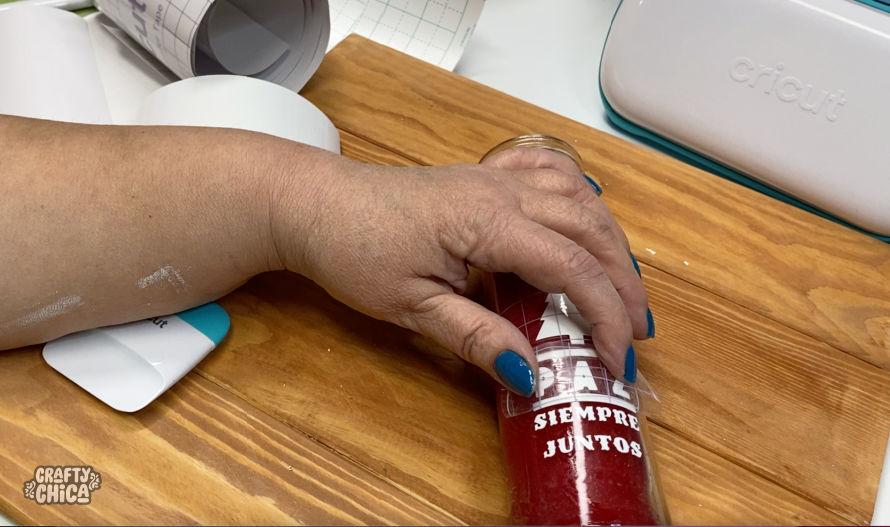
Peel away the transfer tape, keeping it as flat as possible. If a letter sticks, use one of the tools to press it in place. If a lot of the design doesn’t stick, replace the tape and rub again until the letters stick to the glass.

WE DID IT!!! Doesn’t it look great? I bet your mind is spinning with ideas like mine is!
Thank you so much for checking out my DIY holiday prayer candles! I hope you try it and it makes all your prayers come through!

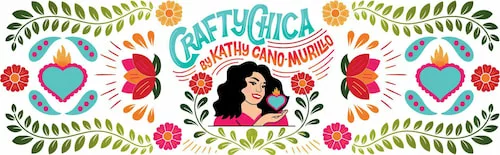



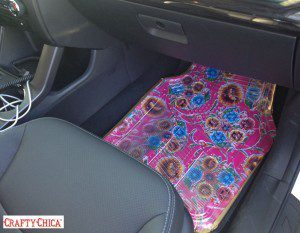






I love these!